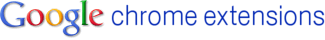
What are Google Chrome Extensions?
Extensions are small software programs that can modify and enhance the functionality of Google Chrome. You write them using web technologies such as HTML, JavaScript, and CSS.
WOT
This is a vital extension of security. With Web of Trust (WOT) will be warned about possible unsafe sites, sites with inappropriate content and so on.
AdBlock
Most of the Internet users find Ads the most annoying thing on any website. So, using this extension you can block the ads and this surely increases the loading speed of the web sites.
Google Mail Checker
This is the most popular extension so far. Its function is very simple: shows you the unread mails and lets you check your inbox from your browser.
Chromed Bird
This is the ideal extension for Google Chrome Twitter. You can follow the tweets of your contacts and interact with them. It’s simple, fast and effective.
Bit.ly
(shorten, share, and track your links) extension to shorten and share your links easily. So, no need to visit the site to shorten any link. You can directly shorten any link just by clicking on the extension.
Google Reader Notifier
This is the extension for Google Chrome which will notify you about unread items in your Google Reader. By clicking on it you can preview the items and enter the account.
gPDF
With this extension you can search on a website links to PDF files and then open them with Google Docs Viewer.
Facebook for Google Chrome
With this extension you can read your wall, feed and even update your status on Facebook. So, its just like having the access to your Facebook account straight at the go.
Flickr
This extension allows you to access all the significant Flickr functions with so much of ease. You can add keyboard shortcuts, lightbox for large previews, tagging, shorten your links using Flic.kr, quick access to EXIF data and many more.
Xmarks Bookmarks Sync
There is no doubt about the fact that Xmarks is the best bookmarking add-on. Regardless the browser you use, you can easily synchronizes bookmarks across multiple computers.



