Step1: Start-->Run ,type cmd or command
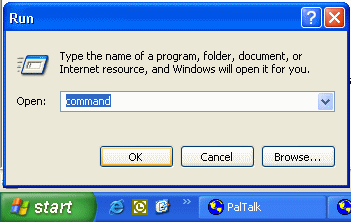
Step2: Type the following in command prompt: at
Step3: Result will be "There are no entries in the list."
Step4: Type the following in command prompt: at 15:43 interactive/ cmd.exe
Note: 15:43 is local system time in 24 hours format, replace with system time..
if your system time is 12.00 type 12.02
Step5: New Command window will be opened at that time..
Step6: In task manager remove explorer.exe
Note: Above step will close all the windows..
Step7: Then close the first opened command prompt.
Step8: Type the following in command prompt: explorer.exe
Step9: WOW you are in ADMIN window...




0 comments:
Post a Comment